How to Setup Codes on the mGBA Emulator

This guide is going to go over step by step how to setup and use Codebreaker, Action Replay & Gameshark codes for the mGBA emulator. If you're using a different emulator, like the Visual Boy Advance then I recommend that you use my How to setup Codes on the VisualBoy Advance Emulator Guide instead. Although the processes for each are rather straight forward and similar.
What you'll want to do is, with the game open, mouse over to Tools and down to Cheats. This step is shown in my first screen shot which you can find above. Once you open up Cheats, in the mGBA emulator you'll find the screen that's shown below.
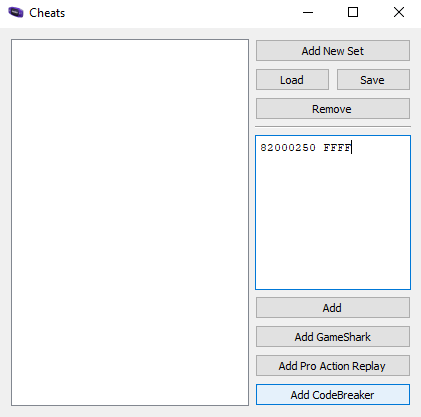
Take the code that you find on my website (or any website) and copy and paste it into the box on the right hand side. The next thing you will want to do is click one of the four "Add" buttons found below the white box. For the code that's shown above I selected Add CodeBreaker since it's a Golden Sun CodeBreaker code.
On the Golden Sun GBA CodeBreaker Codes page you'll find the Unlimited Money code, which is the code that we're using for the purposes of this guide. With this emulator the Master Code is not required to be used so you don't have to worry about putting that in for this game or any game.

Once you input the Unlimited Money code, edit the name of the code and change it to something that will let you know what the code does. As you can see above, I just named mine Unlimited Money. Trust me, having a bunch of codes active and not naming any of them can get confusing real quick!
Additionally, you'll need to add these codes in the mGBA emulator each time you reload the program... The only way to somewhat avoid doing this is once you've entered your codes select "Save" then save the output file someplace that you can quickly "Load" it in the future.
Now with all of that out of the way - the last thing for you to do is see if the code worked... Since I am testing this on Golden Sun all I gotta do is open up my inventory to see if I have "Unlimited Gold"...
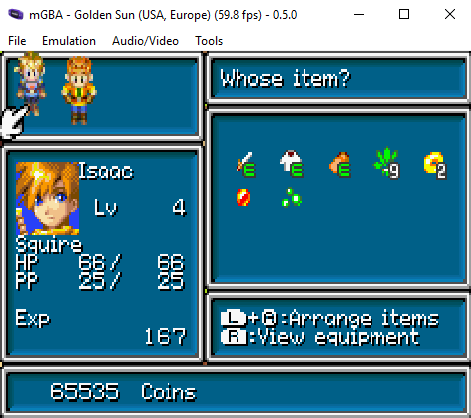
As you can see - it works! 65k isn't quite max gold but it's quite a bit! That's really all there is to making codes work with the mGBA emulator. If you're using the Visualboy Advance then the setup is a bit different and explained in detail throughout my How to use codes with VisualBoy Advance.
Are you 100% sure you input the codes correctly and they STILL aren't working for you? I might have an idea why! For more information about this issue check out my No Codes Are Working For Me - Why?!?! page. It'll give you a few more troubleshooting tips than what you find here.
