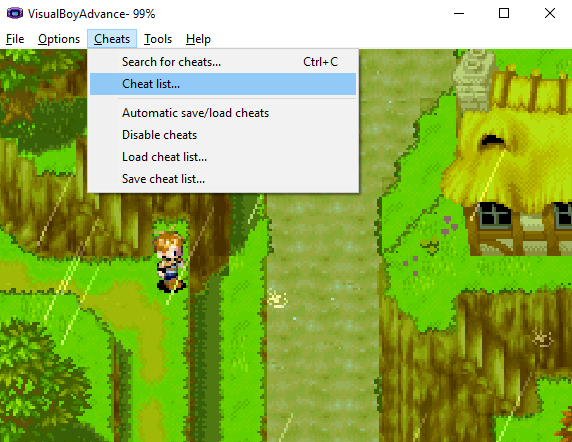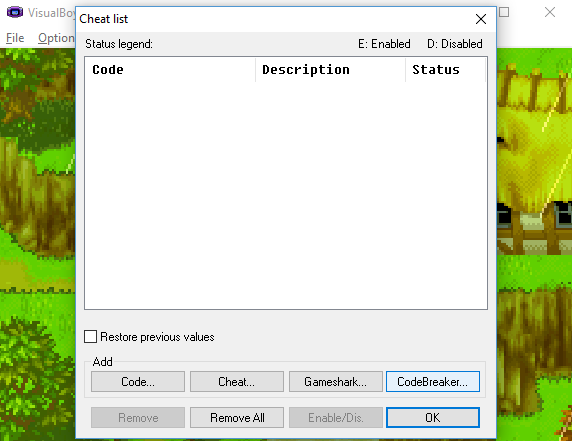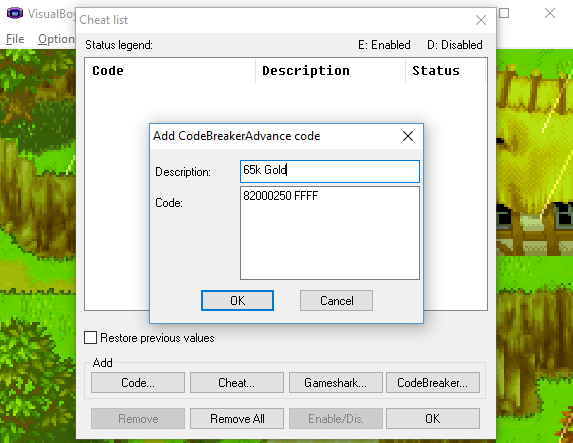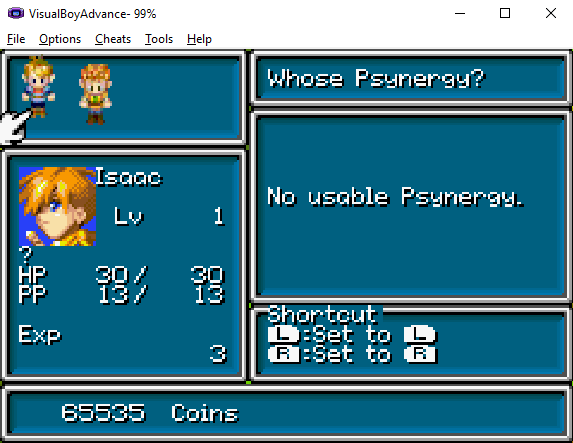How to Setup Codes on the VisualBoy Advance Emulator
This guide will teach you how to setup and use cheats with VisualBoy Advance, a GBA emulator. If you're using a different emulator, like the mGBA then I recommend that you use my How to Setup Cheats using mGBA Guide instead. Although the processes for each are rather straight forward and similar.
Across the Toolbar of the VisualBoy Advance emulator you'll see "Cheats"; If you couldn't already guess, this is where you'll want to input cheats at. Click on this and mouse down to 'Cheat List' which is the box you see in the screen shot below.
For the purposes of this guide we're going to be using the CodeBreaker Golden Sun Unlimited Money Cheat that's found in my Golden Sun CodeBreaker (USA, Europe) section. Depending on the type of code you have, Gameshark or CodeBreaker, will determine which of the two you want to click.
Those of you who don't know what type of code you have, just click Code and input the information in there, hopefully the emulator can sort out which is which. Once you click on Code, Gameshark or CodeBreaker you'll be presented with the box that's shown in the screen shot below.
The first line of this box is where you'll want to type in what the code does. For this code, it's called Unlimited Money but it actually gives you 65k Gold whenever you drop below the amount. So, that's what I am going to call it here. With the name out of the way, just copy and paste the code into the box below and then click OK.
You'll see the code be saved in the previous 'Cheats List' screen and it'll have a check mark to it showing you that it's active. To deactivate any cheats all you'll need to do is click them off here, you don't need to go deleting them or anything.
Click OK to exit this screen and return to the game. Now, the last and final step is to see if our cheat worked! For the purposes of this guide that includes going into Golden Sun and opening up my inventory to see how much gold I have. As we can see in the final screen shot below, I have 65k Gold which means that everything we did worked!
Are you 100% sure you input the codes correctly and they STILL aren't working for you? I might have an idea why! For more information about this issue check out my No Codes Are Working For Me - Why?!?! page. It'll give you a few more troubleshooting tips than what you find here.