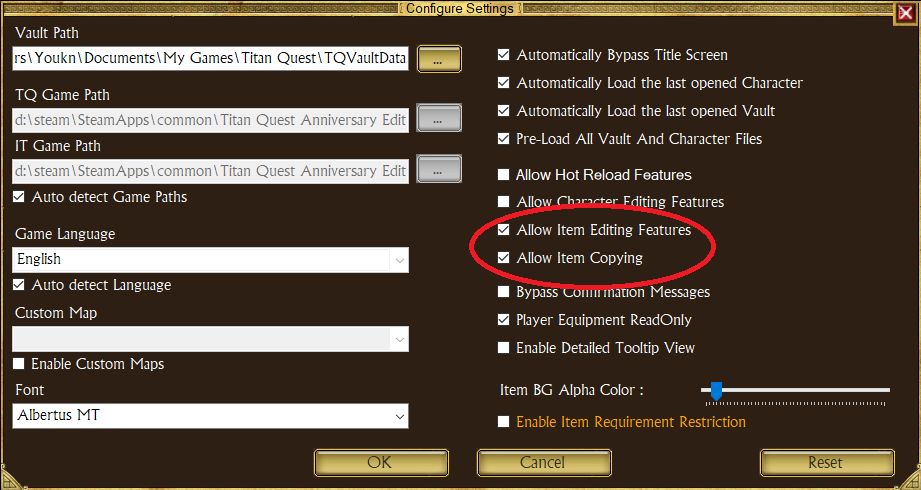Titan Quest 3rd Party Programs - TQVaultAE
Features TQVaultAE Offers:
1. You can duplicate any item you want by right clicking it meaning you'll only ever need 1 master copy of each item
2. If you have an Artifact Recipe in your stash you can right click it in TQVaultAE and instantly create whatever Artifact you want without the need for other materials
3. (Bleh feature) If you have an item you'd like to try and roll better stats on you can right click it and change the item seed. This won't reroll the item entirely with new affixes it will just change the value of the current affixes you have. I find it to be a less useful feature
4. Right clicking on any Artifact/Charm/Relic will allow you to change the Completion Bonus on that item.
As far as Third Party Programs go there is only a single one that I believe is a must have for this game - TQVaultAE. TQVault is an additional offline Storage Vault for Titan Quest which allows you to store thousands of items and organize them across many different tabs. You can download TQVaultAE from Github as either an .exe or a .zip file. I recommend the zip file and then unzipping it with a program of your choosing like winrar.
I also strongly recommend you scan this with whatever virus protection software you use... not because I think this program has a virus but because I do not want you to blindly trust me and I want you to practice safe habits of scanning every file you download. Pro tip when online -- always always always be cautious of any .exe file you download and scan it before doing anything.
Once you've figured everything out and you've successfully downloaded TQVaultAE open it up and take a look around it to familiarize yourself. Aside from storing items this program can do a bunch of other really cool things that we will get into in a moment. First what you will need to do in order to enable the other cool features is to click on the "Configure" button at the top to open up the same window you see below.
There are 2 things you want to make sure you have enabled in this window - "Allow Item Editing Features" and "Allow Item Copying". Item Copying allows you to duplicate any item you have by right clicking on it in TQVault. Essentially this allows you to keep a single master copy of an item and duplicate it to use it on different characters. For people like me who like to try out dozens of different builds and characters this is invaluable.
As for Item Editing, this feature allows you to right click on any Arcane Formula you own and instantly create the Artifact from that Formula. Furthermore it lets you right click any Artifact, Charm or Relic that you own and change the Completion Bonus on that item. Both of these features are a requirement in my opinion for Titan Quest. The amount of time it would take to farm Artifacts -- especially Artifacts with a good Completion Bonus -- is absolutely insane and I don't expect anyone to dump that much time into an ARPG this old.
You'll find a few more options under Configure that you can mess around with such as Character Editing. I've personally never played with it myself and if you do decide to go down that road I recommend you mess with a character you do not care about -- or back up your character's save files.
In the same folder as TQVaultAE you'll also find a nifty little tool called ARZExplorer.exe which allows you to browse the game files for Titan Quest. You can learn a lot about monsters this way like check their Defensive Ability, resists, skills and whatever else you want to know. There's probably more cool stuff you can do with both TQVaultAE and the database reader tool that comes with it but this is all I have used and all I am familiar with.