Your Compass and You Guide
Ahh, the beloved Compass, or as some people say Minimap. The Minimap can be found in the bottom right or upper right of your screen, depeding on what HUD configuration you have. If you've played, well, any game before you probably know the generalized use of the Minimap. If not, well let me further explain to you the uses of it!

Above me you can see a picture of the minimap. As you can tell already there is quite a bit of information packed into such a small square. So, in order to fully help you understand it I will break I down for you.



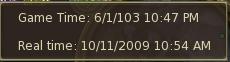
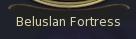
The final thing of interest is the compass itself. The compass will show you locations of friendly NPCs, Enemies and Elyos. You can also buy caps which will allow you to see locations of Aether Extraction nodes as well as Extract Vitality nodes.

Above is a picture of the Minimap while you are flying. You can tell I am flying by the "Wings" in the middle of the compass. Now, there are things you should know about these wings. When the wings are blue it means if you fall you will live. When the wings are purple it means you will reach terminal velocity and die.
This is a helpful tip that many people don't know when flying. Granted it won't save your life if you're out of flight time and falling, but its a tidbit of handy information. Below is a picture of your compass while you are grounded.

Above I'd like to point out two things, one is the white dots. The white dots tell you that there are monsters there. Not just any monster, but NEUTRAL monsters. This means they will NOT attack you if you get to close, you will need to attack them first. If this dot is red, then it means they will attack you. Also, if this dot is blue then the NPC is a friendly NPC.
Also take a look at the compass one more time...

Notice the area out of the top of my character? My chracter has a large area that pans out in front of him. This is your line of site, any creatures in this line of site will appear as dots on your minimap. If it is out of this line of site, you will not see it.
Also something to keep in mind as well is enemy players will appear different then monsters on your Minimap. They will appear as squares instead of circles. Below is a picture to better demonstrate what I mean.

Finally, the last thing you should know about your compass is the agro range. When you have a mob targeted a small circle will show around him. This small circle shows you the range at which you will need to be in to agro him. This is very usefull if you're in a tight spot and don't know if you can rez without agroing or if you're just plain trying to dodge mobs. Below is a picture to better demonstrate what I mean.

Well, thats about it for my Minimap/Compass Guide. Hopefully you learned a thing or two and you'll be thanking me in the future. Until next time!
